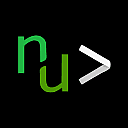nushell 命令详解
A B C D E F G H I J K L M N O P Q R S T U V W X Y Z
nushell 命令安装:
-bash/zsh: nushell command not not found
# Windows (WSL2)
winget install nushell
-------------------------------------------------------------
Winget # Install to user scope (by default).
- Machine scope installation: winget install nushell --scope machine # (Run as admin).
- Machine scope upgrade: winget update nushell
- User scope installation: winget install nushell or winget install nushell --scope user
- User scope upgrade: Due to winget-cli issue #3011, running winget update nushell will unexpectedly install the latest version to C:\Program Files\nu. To work around this, run winget install nushell again to install the latest version in the user scope.
-------------------------------------------------------------
Chocolatey (choco install nushell)
-------------------------------------------------------------
Scoop (scoop install nu)
-------------------------------------------------------------
# 上述三种方法安装后,命令行打入 nu,启动 Nu!
# Debian
curl -fsSL https://apt.fury.io/nushell/gpg.key | sudo gpg --dearmor -o /etc/apt/trusted.gpg.d/fury-nushell.gpg
echo "deb https://apt.fury.io/nushell/ /" | sudo tee /etc/apt/sources.list.d/fury.list
sudo apt update
sudo apt install nushell
# For RedHat/Fedora & Rocky Linux:
echo "[gemfury-nushell]
name=Gemfury Nushell Repo
baseurl=https://yum.fury.io/nushell/
enabled=1
gpgcheck=0
gpgkey=https://yum.fury.io/nushell/gpg.key" | sudo tee /etc/yum.repos.d/fury-nushell.repo
sudo dnf install -y nushell
# For Alpine Linux:
echo "https://alpine.fury.io/nushell/" | tee -a /etc/apk/repositories
apk update
apk add --allow-untrusted nushell
# Cross Platform installation:
npm (npm install -g nushell Note that nu plugins are not included if you install in this way)
# Docker Container Images
docker run -it --rm ghcr.io/nushell/nushell:<version>-<distro>
docker run --rm \
-v $(pwd):/work \
ghcr.io/nushell/nushell:latest-alpine \
"/work/script.nu"
# MacOS
brew install nushell
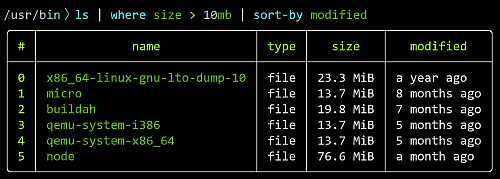
Nushell
Nix profile:
nix profile install nixpkgs#nushell
nushell 命令补充说明:
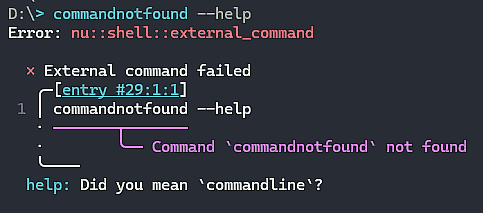
Nu 操作的是类型化数据,因此它能捕获其他 shell 无法捕获的错误。当出现问题时,Nu 会准确地告诉你问题出在哪里以及原因:
Nushell 项目的目标是将 Unix Shell 的理念:即使用管道将简单的命令连接在一起 融入现代开发风格。因此,Nushell 并非仅仅是一个 Shell 或一门编程语言,而是通过将丰富的编程语言和功能齐全的 Shell 整合到一个包中,将两者完美结合。
Nu 汲取了许多熟悉领域的灵感:像 Bash 这样的传统 Shell、像 PowerShell 这样的基于对象的 Shell、像 TypeScript 这样的渐进式类型语言、函数式编程、系统编程等等。但 Nu 并非试图成为万能的 Shell,而是专注于做好以下几件事:
- Nushell 成为一个灵活的跨平台 Shell,并兼具现代风格
- Nu 以现代编程语言的方式解决问题,并适应您的数据结构
- Nu 提供清晰的错误消息和简洁的 IDE 支持
nushell 命令语法:
nu {flags} (script file) ...(script args)
nushell 命令参数:
script file <path>: name of the optional script file to run (optional) ...script args <string>: parameters to the script file
nushell 命令选项:
-h, --help: Display the help message for this command
-c, --commands <string>: run the given commands and then exit
-e, --execute <string>: run the given commands and then enter an interactive shell
-I, --include-path <string>: set the NU_LIB_DIRS for the given script (delimited by char record_sep (''))
-i, --interactive: start as an interactive shell
-l, --login: start as a login shell
-m, --table-mode <string>: the table mode to use. rounded is default.
--error-style <string>: the error style to use (fancy or plain). default: fancy
--no-newline: print the result for --commands(-c) without a newline
-n, --no-config-file: start with no config file and no env file
--no-history: disable reading and writing to command history
--no-std-lib: start with no standard library
-t, --threads <int>: threads to use for parallel commands
-v, --version: print the version
--config <path>: start with an alternate config file
--env-config <path>: start with an alternate environment config file
--lsp: start nu's language server protocol
--ide-goto-def <int>: go to the definition of the item at the given position
--ide-hover <int>: give information about the item at the given position
--ide-complete <int>: list completions for the item at the given position
--ide-check <int>: run a diagnostic check on the given source and limit number of errors returned to provided number
--ide-ast: generate the ast on the given source
--plugin-config <path>: start with an alternate plugin registry file
--plugins <list<path>>: list of plugin executable files to load, separately from the registry file
--log-level <string>: log level for diagnostic logs (error, warn, info, debug, trace). Off by default
--log-target <string>: set the target for the log to output. stdout, stderr(default), mixed or file
--log-include <list<string>>: set the Rust module prefixes to include in the log output. default: [nu]
--log-exclude <list<string>>: set the Rust module prefixes to exclude from the log output
--stdin: redirect standard input to a command (with -c) or a script file
--testbin <string>: run internal test binary
--experimental-options <list<string>>: enable or disable experimental options, use "all" to set all active options
nushell 命令实例:
nushell 的 describe 命令返回数据值的类型:
42 | describe # => int 10 / 2 # => 5 5 | describe # => int 2.5 / 5.0 # => 0.5
与许多语言一样,Nushell 提供了多种指定字符串值的方法和许多用于处理字符串的命令。
let audience: string = "World" $"Hello, ($audience)" # => Hello, World
nushell 关于 Date 类型的一些示例:
date now # => Sun, 17 Aug 2025 22:14:27 +0800 (now) date now | format date '%s' # => 1755440087 3.5day # => 3day 12hr ------------------------ # 注意 3.5 和 day 之间,不要有空格,否则报错: 3.5 day # => Error: nu::parser::parse_mismatch × Parse mismatch during operation. ╭─[entry #72:1:5] 1 │ 3.5 day · ─┬─ · ╰── expected operator ╰────
nushell 关于 FileSize 类型示例:
0.5kB # => 500 B 1GiB / 1B # => 1073741824 (1GiB / 1B) == 2 ** 30 # => true
nushell 的 Range 类型:
1..5 # => ╭───┬───╮ # => │ 0 │ 1 │ # => │ 1 │ 2 │ # => │ 2 │ 3 │ # => │ 3 │ 4 │ # => │ 4 │ 5 │ # => ╰───┴───╯ ------------------------------------------ # nu 输出偶数 ------------------------------------------ 2..4..20 ╭───┬────╮ │ 0 │ 2 │ │ 1 │ 4 │ │ 2 │ 6 │ │ 3 │ 8 │ │ 4 │ 10 │ │ 5 │ 12 │ │ 6 │ 14 │ │ 7 │ 16 │ │ 8 │ 18 │ │ 9 │ 20 │ ╰───┴────╯ ------------------------------------------ # nu 输出顺序字母 ------------------------------------------ > seq char a e ╭───┬───╮ │ 0 │ a │ │ 1 │ b │ │ 2 │ c │ │ 3 │ d │ │ 4 │ e │ ╰───┴───╯ > seq char a e | str join '|' a|b|c|d|e
nushell 的 chart 能力,比如直方图:
[1 2 3 1 1 1 2 2 1 1] | histogram --percentage-type relative ╭───┬───────┬───────┬──────────┬────────────┬──────────────────────────────────────────────────────────────────────────────────────────────────────╮ │ # │ value │ count │ quantile │ percentage │ frequency │ ├───┼───────┼───────┼──────────┼────────────┼──────────────────────────────────────────────────────────────────────────────────────────────────────┤ │ 0 │ 1 │ 6 │ 1.00 │ 100.00% │ **************************************************************************************************** │ │ 1 │ 2 │ 3 │ 0.50 │ 50.00% │ ************************************************** │ │ 2 │ 3 │ 1 │ 0.17 │ 16.67% │ **************** │ ╰───┴───────┴───────┴──────────┴────────────┴──────────────────────────────────────────────────────────────────────────────────────────────────────╯
nushell 操作网络的一些方法,如 GET / POST 等:
# Get content from baidu.com with default verb > http https://www.baidu.com # Post content to baidu.com with default verb > http https://www.baidu.com # Get content from baidu.com with explicit verb > http get https://www.baidu.com
nushell 命令扩展阅读:
CommandNotFound ⚡️ 坑否 - 其他频道扩展阅读:
nushell 命令评论
-
ac 命令
accept 命令
accton 命令
alias 命令
apg 命令
apk 命令
apropos 命令
apt-get 命令
apt-key 命令
apt-sortpkgs 命令
aptitude 命令
arch 命令
as 命令
atop 命令
badblocks 命令
blkparse 命令
blkstat 命令
blktrace 命令
builtin 命令
cancel 命令
cfdisk 命令
chage 命令
chfn 命令
chgrp 命令
chkconfig 命令
chmod 命令
chown 命令
chpasswd 命令
chroot 命令
clock 命令
clockdiff 命令
command 命令
consoletype 命令
crash 命令
denyhosts 命令
depmod 命令
df 命令
dmesg 命令
dmidecode 命令
dnf 命令
dropwatch 命令
dstat 命令
du 命令
env 命令
fc-list 命令
fc-match 命令
fdisk 命令
finger 命令
free 命令
gdb 命令
getent 命令
groupadd 命令
groupdel 命令
groups 命令
help2man 命令
hostid 命令
htop 命令
hwclock 命令
init 命令
ioping 命令
iostat 命令
iotop 命令
iptables 命令
kill 命令
killall 命令
lastcomm 命令
logname 命令
lpass 命令
lsblk 命令
lsb_release 命令
lscpu 命令
lshw 命令
lspci 命令
lsscsi 命令
mdadm 命令
modinfo 命令
modprobe 命令
mpstat 命令
ncdu 命令
neofetch 命令
nproc 命令
nushell 命令
parted 命令
passwd 命令
perf 命令
pgrep 命令
pidof 命令
pidstat 命令
pinky 命令
pkill 命令
pm2 命令
printenv 命令
ps 命令
pstree 命令
pvdisplay 命令
pvs 命令
quota 命令
rbash 命令
reset 命令
rmmod 命令
sar 命令
snap 命令
stty 命令
sudo 命令
systemd-analyze 命令
testdisk 命令
timew 命令
top 命令
tree 命令
type 命令
ulimit 命令
unalias 命令
uname 命令
update-alternatives 命令
uprecords 命令
uptime 命令
vigr 命令
vipw 命令
vmstat 命令
w 命令
whoami 命令
zypper 命令