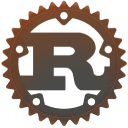rustfmt 命令详解
|
选择喜欢的代码风格
A B C D E F G H I J K L M N O P Q R S T U V W X Y Z
rustfmt 命令是用于格式化 Rust 源代码的工具。
rustfmt 命令安装:
-bash/zsh: rustfmt command not found # On the Stable toolchain rustup component add rustfmt # To install: cargo fmt # To run on a cargo project in the current working directory: # On the Nightly toolchain rustup component add rustfmt --toolchain nightly # To install: cargo +nightly fmt # To run on a cargo project in the current working directory: # Arch Linux pacman -S rustfmt-preview # Fedora dnf install rustfmt # Dockerfile dockerfile.run/rustfmt
rustfmt 命令补充说明:
rustfmt 被设计得非常可配置。 可以创建一个名为 rustfmt.toml 或 .rustfmt.toml 的 TOML 文件,将其放置在项目或任何其他父目录中,它将应用该文件中的选项。
如果这些目录都不包含此类文件,则还会检查您的主目录和全局配置目录中名为 rustfmt 的目录(例如 .config/rustfmt/)。
rustfmt 命令语法:
rustfmt [options] ...
rustfmt 命令选项:
--check Run in 'check' mode. Exits with 0 if input is
formatted correctly. Exits with 1 and prints a diff if
formatting is required.
--emit [files|stdout]
What data to emit and how
--backup Backup any modified files.
--config-path [Path for the configuration file]
Recursively searches the given path for the
rustfmt.toml config file. If not found reverts to the
input file path
--edition [2015|2018|2021]
Rust edition to use
--color [always|never|auto]
Use colored output (if supported)
--print-config [default|minimal|current] PATH
Dumps a default or minimal config to PATH. A minimal
config is the subset of the current config file used
for formatting the current program. `current` writes
to stdout current config as if formatting the file at
PATH.
-l, --files-with-diff
Prints the names of mismatched files that were
formatted. Prints the names of files that would be
formatted when used with `--check` mode.
--config [key1=val1,key2=val2...]
Set options from command line. These settings take
priority over .rustfmt.toml
-v, --verbose Print verbose output
-q, --quiet Print less output
-V, --version Show version information
-h, --help [=TOPIC] Show this message or help about a specific topic:
`config`
rustfmt 命令实例:
rustfmt 格式化文件,就地覆盖原始文件:
rustfmt path/to/source.rs
rustfmt 检查文件的格式并在控制台上显示任何更改:
rustfmt --check path/to/source.rs
rustfmt 在格式化之前备份所有修改过的文件(原始文件使用 .bk 扩展名重命名):
rustfmt --backup path/to/source.rs
rustfmt 命令扩展阅读:
- Configuring Rustfmt
- godoc 命令
- 字符串高级进阶:Nowdoc、Heredoc
- PHPDoc
- dive 命令
- rustfmt 命令
- fmt 命令
- gofmt 命令
- msgfmt 命令
- msginit 命令
- numfmt 命令
CommandNotFound ⚡️ 坑否 - 其他频道扩展阅读:
rustfmt 命令评论
其他
-
ruby 命令
abc2abc 命令
bat 命令
bison 命令
calc 命令
cc 命令
cdrecord 命令
coffee 命令
conky 命令
convertquota 命令
cpio 命令
cq、boto、boto3 命令
csc 命令
csvlook 命令
cupsdisable 命令
cupsenable 命令
db_load 命令
declare 命令
dos2unix 命令
eject 命令
enable 命令
erl 命令
exec 命令
false 命令
getfacl 命令
gifsicle 命令
gist 命令
godoc 命令
gofmt 命令
gource 命令
hash 命令
iex 命令
info 命令
insmod 命令
jmap 命令
json5 命令
ld 命令
ldd 命令
let 命令
lldb 命令
losetup 命令
lp 命令
lpr 命令
lsmod 命令
m4 命令
minetestserver 命令
mix 命令
mkfs 命令
nroff 命令
openssl 命令
opt 命令
pagesize 命令
php 命令
phpize 命令
phploc 命令
phpunit 命令
pr 命令
psppire 命令
pv 命令
python 命令
q 命令
rdesktop 命令
rlogin 命令
rofi 命令
rustc 命令
rustfmt 命令
salt 命令
seq 命令
setfacl 命令
showkey 命令
sleep 命令
startx 命令
swapoff 命令
swapon 命令
tabs 命令
tac 命令
test 命令
tokei 命令
tox 命令
trap 命令
troff 命令
true 命令
ul 命令
unix2dos 命令
upx 命令
whatis 命令
xhost 命令
yes 命令
z 命令
共收录到 545 个 Linux 命令