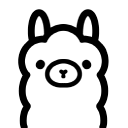ollama 命令详解
A B C D E F G H I J K L M N O P Q R S T U V W X Y Z
ollama 命令安装:
-bash/zsh: ollama command not found # Windows https://ollama.com/download/OllamaSetup.exe # MacOS https://ollama.com/download/Ollama-darwin.zip # Linux curl -fsSL https://ollama.com/install.sh | sh # Docker docker pull ollama/ollama # https://hub.docker.com/r/ollama/ollama # Ollama - Docker CPU Only docker run -d -v ollama:/root/.ollama -p 11434:11434 --name ollama ollama/ollama
ollama 命令补充说明:
Ollama 是一个本地推理框架客户端,可一键部署如 DeepSeek R1, Llama 3, Mistral, Llava 等大型语言模型。 ollama 启动成功后,会在本地 11434 端口启动一个 API 服务,可通过 http://localhost:11434 访问。
Ollama What's new UPDATE:
- openai: allow for content and tool calls in the same message by @drifkin in #11759
- openai: when converting role=tool messages, propagate the tool name by @drifkin in #11761
- openai: always provide reasoning by @drifkin in #11765
Ollama 所有的模型入口:Ollama Models。
目前 Ollama 最新版本是:v0.11.4 Pre-Release,已经支持多模型和并发(通过设置 OLLAMA_NUM_PARALLEL 和 OLLAMA_MAX_LOADED_MODELS):
- 修复使用 kv 缓存量化时 gpt-oss 崩溃的问题
- 修复 gpt-oss 中
currentDate未定义的错误
ollama 命令 Nvidia (N卡)支持检测:
PS:2024 年 3月 14 日,Ollama 也开始支持 A 卡。
# Install CUDA drivers (optional – for Nvidia GPUs) # 通过运行以下命令验证驱动程序是否已安装,该命令应打印有关 GPU 的详细信息: nvidia-smi
ollama 命令语法:
ollama [flags] ollama [command]
ollama 命令选项:
Available Commands: serve Start ollama create Create a model from a Modelfile show Show information for a model run Run a model pull Pull a model from a registry push Push a model to a registry list List models cp Copy a model rm Remove a model help Help about any command Flags: -h, --help help for ollama -v, --version Show version information Use "ollama [command] --help" for more information about a command.
ollama 命令参数:
-h, --help help for show
--license Show license of a model
--modelfile Show Modelfile of a model
--parameters Show parameters of a model
--system Show system message of a model
--template Show template of a model
ollama 命令实例:
用 ollama 创建模型:
ollama create mymodel -f ./Modelfile
拉取一个 ollama 模型:
# 此命令还可用于更新本地模型。 只有差异才会被 pull。 ollama pull qwen:0.5b pulling manifest pulling fad2a06e4cc7... 100% ▕███████████████████████████████▏ 394 MB pulling 41c2cf8c272f... 100% ▕███████████████████████████████▏ 7.3 KB pulling 1da0581fd4ce... 100% ▕███████████████████████████████▏ 130 B pulling f02dd72bb242... 100% ▕███████████████████████████████▏ 59 B pulling ea0a531a015b... 100% ▕███████████████████████████████▏ 485 B verifying sha256 digest writing manifest removing any unused layers success
删除一个 ollama 模型:
ollama rm llama2
拷贝一个 ollama 模型:
ollama cp llama2 my-llama2
ollama run 之后,进行多行输入对话:
>>> """Hello, ... world! ... """ I'm a basic program that prints the famous "Hello, world!" message to the console.
ollama 多式联运模型:
>>> What's in this image? /Users/jmorgan/Desktop/smile.png The image features a yellow smiley face, which is likely the central focus of the picture.
ollama 传入提示,作为参数:
$ ollama run llama2 "Summarize this file: $(cat README.md)" Ollama is a lightweight, extensible framework for building and running language models on the local machine. It provides a simple API for creating, running, and managing models, as well as a library of pre-built models that can be easily used in a variety of applications.
ollama list 列出计算机上所有模型:
ollama list NAME ID SIZE MODIFIED gemma:2b b50d6c999e59 1.7 GB 6 days ago qwen:0.5b b5dc5e784f2a 394 MB 2 minutes ago qwen:latest d53d04290064 2.3 GB 7 days ago ...
启动 ollama:
ollama serve
最后,在单独的 shell 中运行模型:
./ollama run llama2
ollama REST API,Ollama 有一个用于运行和管理模型的 REST API:
# 调用 ollama api 生成响应
curl http://localhost:11434/api/generate -d '{
"model": "llama2",
"prompt":"Why is the sky blue?"
}'
ollama 同模型聊天:
curl http://localhost:11434/api/chat -d '{
"model": "mistral",
"messages": [
{ "role": "user", "content": "why is the sky blue?" }
]
}'
ollama 的坑:
如果用的 Windows 机器,默认是在 C 盘,模型比较大后续比较麻烦,可以设置环境变量,指向其他盘:
环境变量名:ollama_models 设置为 D:\AI\OllamaModels。
ollama 命令扩展阅读:
CommandNotFound ⚡️ 坑否 - 其他频道扩展阅读:
ollama 命令评论
-
adduser 命令
bash 命令
bc 命令
bind 命令
cal 命令
cat 命令
cd 命令
chsh 命令
clear 命令
compgen 命令
composer 命令
csh 命令
date 命令
dc 命令
echo 命令
exit 命令
fc 命令
fd 命令
find 命令
gcal 命令
git 命令
gitsome 命令
go 命令
grunt 命令
halt 命令
help 命令
history 命令
hostname 命令
id 命令
if 命令
last 命令
lastb 命令
lastlog 命令
locate 命令
login 命令
mailx 命令
make 命令
man 命令
mesg 命令
mount 命令
mr 命令
mysqldump 命令
mytop 命令
node 命令
npm 命令
npx 命令
ntpdate 命令
numfmt 命令
ollama 命令
pacman 命令
pg_dump 命令
pg_dumpall 命令
pip 命令
pnpm 命令
poweroff 命令
protoc 命令
pwd 命令
pwdx 命令
readlink 命令
realpath 命令
reboot 命令
rev 命令
runlevel 命令
shutdown 命令
su 命令
svn 命令
tcsh 命令
tig 命令
tput 命令
tsort 命令
tty 命令
umount 命令
updatedb 命令
useradd 命令
userdel 命令
usermod 命令
users 命令
uuidgen 命令
wall 命令
whereis 命令
which 命令
who 命令
write 命令
yarn 命令
yum 命令