man 命令详解
|
选择喜欢的代码风格
A B C D E F G H I J K L M N O P Q R S T U V W X Y Z
man 命令查看 Linux 中的指令帮助,它可用于显示手册页,上下滚动,搜索特定文本的出现以及其他有用的功能。给 man 的每个参数通常是程序,实用程序或函数的名称。 然后,找到并显示与每个这些参数关联的手册页。 章节编号(如果提供)将指示人只看手册的该章节。 默认操作是按照预定义的顺序搜索所有可用的部分,即使页面存在多个部分,也仅显示找到的第一页。
man 命令安装:
-bash: man: command not found #Debian apt-get install man-db #Ubuntu apt-get install man-db #Alpine apk add man #Arch Linux pacman -S util-linux #Kali Linux apt-get install man-db #CentOS yum install man #Fedora dnf install man-db #Raspbian apt-get install man-db #Docker docker run cmd.cat/man man
man 命令补充说明:
man 命令是 Linux 下的帮助指令,通过 man 指令可以查看 Linux 中的指令帮助、配置文件帮助和编程帮助等信息。
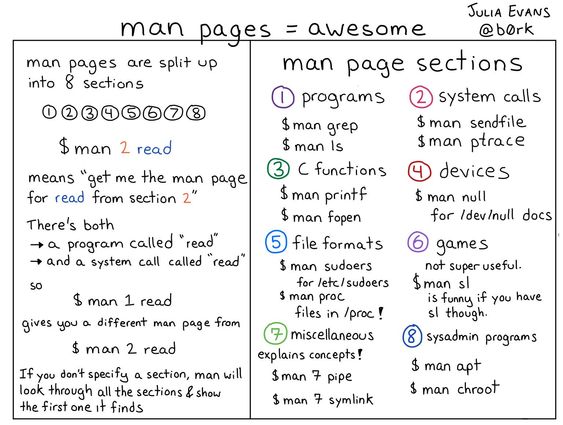
man 命令语法:
man [-C file] [-d] [-D] [--warnings[=warnings]] [-R encoding] [-L locale]
[-m system[,...]] [-M path] [-S list] [-e extension] [-i|-I]
[--regex|--wildcard] [--names-only] [-a] [-u] [--no-subpages] [-P pager]
[-r prompt] [-7] [-E encoding] [--no-hyphenation] [--no-justification]
[-p string] [-t] [-T[device]] [-H[browser]] [-X[dpi]] [-Z]
[[section] page ...] ...
man -k [apropos options] regexp ...
man -K [-w|-W] [-S list] [-i|-I] [--regex] [section] term ...
man -f [whatis options] page ...
man -l [-C file] [-d] [-D] [--warnings[=warnings]] [-R encoding]
[-L locale] [-P pager] [-r prompt] [-7] [-E encoding] [-p string] [-t]
[-T[device]] [-H[browser]] [-X[dpi]] [-Z] file ...
man -w|-W [-C file] [-d] [-D] page ...
man -c [-C file] [-d] [-D] page ...
man [-hV]
man 命令选项:
-a:在所有的man帮助手册中搜索; -f:等价于whatis指令,显示给定关键字的简短描述信息; -P:指定内容时使用分页程序; -M:指定man手册搜索的路径。
man 命令参数:
数字:指定从哪本man手册中搜索帮助; 关键字:指定要搜索帮助的关键字。
man 命令实例
查看手册页中的 man 命令。
[www@localhost commandnotfound]$ man man
MAN(1) Manual pager utils MAN(1)
NAME
man - an interface to the on-line reference manuals
SYNOPSIS
man [-C file] [-d] [-D] [--warnings[=warnings]] [-R encoding] [-L locale] [-m system[,...]] [-M path] [-S list] [-e extension] [-i|-I] [--regex|--wildcard] [--names-only] [-a] [-u]
[--no-subpages] [-P pager] [-r prompt] [-7] [-E encoding] [--no-hyphenation] [--no-justification] [-p string] [-t] [-T[device]] [-H[browser]] [-X[dpi]] [-Z] [[section] page ...] ...
man -k [apropos options] regexp ...
man -K [-w|-W] [-S list] [-i|-I] [--regex] [section] term ...
man -f [whatis options] page ...
man -l [-C file] [-d] [-D] [--warnings[=warnings]] [-R encoding] [-L locale] [-P pager] [-r prompt] [-7] [-E encoding] [-p string] [-t] [-T[device]] [-H[browser]] [-X[dpi]] [-Z] file
...
man -w|-W [-C file] [-d] [-D] page ...
man -c [-C file] [-d] [-D] page ...
man [-?V]
DESCRIPTION
man is the system's manual pager. Each page argument given to man is normally the name of a program, utility or function. The manual page associated with each of these arguments is
then found and displayed. A section, if provided, will direct man to look only in that section of the manual. The default action is to search in all of the available sections, fol‐
lowing a pre-defined order and to show only the first page found, even if page exists in several sections.
The table below shows the section numbers of the manual followed by the types of pages they contain.
1 Executable programs or shell commands
2 System calls (functions provided by the kernel)
3 Library calls (functions within program libraries)
4 Special files (usually found in /dev)
5 File formats and conventions eg /etc/passwd
6 Games
7 Miscellaneous (including macro packages and conventions), e.g. man(7), groff(7)
8 System administration commands (usually only for root)
9 Kernel routines [Non standard]
A manual page consists of several sections.
Conventional section names include NAME, SYNOPSIS, CONFIGURATION, DESCRIPTION, OPTIONS, EXIT STATUS, RETURN VALUE, ERRORS, ENVIRONMENT, FILES, VERSIONS, CONFORMING TO, NOTES, BUGS,
EXAMPLE, AUTHORS, and SEE ALSO.
The following conventions apply to the SYNOPSIS section and can be used as a guide in other sections.
bold text type exactly as shown.
italic text replace with appropriate argument.
[-abc] any or all arguments within [ ] are optional.
-a|-b options delimited by | cannot be used together.
argument ... argument is repeatable.
[expression] ... entire expression within [ ] is repeatable.
Exact rendering may vary depending on the output device. For instance, man will usually not be able to render italics when running in a terminal, and will typically use underlined
or coloured text instead.
The command or function illustration is a pattern that should match all possible invocations. In some cases it is advisable to illustrate several exclusive invocations as is shown
in the SYNOPSIS section of this manual page.
EXAMPLES
man ls
Display the manual page for the item (program) ls.
man -a intro
Display, in succession, all of the available intro manual pages contained within the manual. It is possible to quit between successive displays or skip any of them.
man -t alias | lpr -Pps
Format the manual page referenced by `alias', usually a shell manual page, into the default troff or groff format and pipe it to the printer named ps. The default output for
groff is usually PostScript. man --help should advise as to which processor is bound to the -t option.
man -l -Tdvi ./foo.1x.gz > ./foo.1x.dvi
This command will decompress and format the nroff source manual page ./foo.1x.gz into a device independent (dvi) file. The redirection is necessary as the -T flag causes output
to be directed to stdout with no pager. The output could be viewed with a program such as xdvi or further processed into PostScript using a program such as dvips.
Manual page man(1) line 1 (press h for help or q to quit)
man 命令的坑
我们输入 man ls,它会在最左上角显示 LS(1),在这里,LS 表示手册名称,而 (1) 表示该手册位于第一节章,同样,我们输 man ifconfig 它会在最左上角显示 IFCONFIG(8)。也可以这样输入命令: man [章节号] 手册名称。
man 是按照手册的章节号的顺序进行搜索的,比如:
man sleep
只会显示 sleep 命令的手册,所以,如果想查看库函数 sleep,就要输入:
man 3 sleep
man 命令扩展阅读:
CommandNotFound ⚡️ 坑否 - 其他频道扩展阅读:
man 命令评论
常用命令
-
adduser 命令
bash 命令
bc 命令
bind 命令
cal 命令
cat 命令
cd 命令
chsh 命令
clear 命令
compgen 命令
composer 命令
csh 命令
date 命令
dc 命令
echo 命令
exit 命令
fc 命令
fd 命令
find 命令
gcal 命令
git 命令
gitsome 命令
go 命令
grunt 命令
halt 命令
help 命令
history 命令
hostname 命令
id 命令
if 命令
last 命令
lastb 命令
lastlog 命令
locate 命令
login 命令
mailx 命令
make 命令
man 命令
mesg 命令
mount 命令
mr 命令
mysqldump 命令
mytop 命令
node 命令
npm 命令
npx 命令
ntpdate 命令
numfmt 命令
ollama 命令
pacman 命令
pg_dump 命令
pg_dumpall 命令
pip 命令
pnpm 命令
poweroff 命令
protoc 命令
pwd 命令
pwdx 命令
readlink 命令
realpath 命令
reboot 命令
rev 命令
runlevel 命令
shutdown 命令
su 命令
svn 命令
tcsh 命令
tig 命令
tput 命令
tsort 命令
tty 命令
umount 命令
updatedb 命令
useradd 命令
userdel 命令
usermod 命令
users 命令
uuidgen 命令
wall 命令
whereis 命令
which 命令
who 命令
write 命令
yarn 命令
yum 命令
共收录到 545 个 Linux 命令