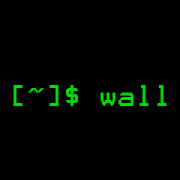wall 命令详解
|
选择喜欢的代码风格
A B C D E F G H I J K L M N O P Q R S T U V W X Y Z
wall 命令在当前登录用户的终端上写入消息。
wall 命令安装:
-bash/zsh: wall: command not found # Windows (WSL2) sudo apt-get update sudo apt-get install bsdutils # Debian apt-get install bsdutils # Ubuntu apt-get install bsdutils # Alpine apk add util-linux # Arch Linux pacman -S util-linux # Kali Linux apt-get install bsdutils # CentOS yum install sysvinit-tools # Fedora dnf install util-linux # OS X brew install util-linux # Raspbian apt-get install bsdutils # Dockerfile dockerfile.run/wall # Docker docker run cmd.cat/wall wall
wall 命令补充说明:
wall 显示一条消息,或一个文件的内容,或者它的其他内容标准输入,在所有当前登录用户的终端上。 这命令将换行超过 79 个字符的行。 短线空格被填充为 79 个字符。 wall 命令将始终放置每行末尾有一个回车符和换行符。
只有超级用户才能在选择的用户的终端上写入拒绝消息或正在使用自动拒绝消息的程序。
wall 命令语法:
wall [-n] [ message ] wall [-n] [-t timeout] [-g group] [message | file]
wall 命令选项:
-n, --nobanner
Suppress the banner.
-t, --timeout timeout
Abandon the write attempt to the terminals after timeout seconds.
This timeout must be a positive integer. The default value is 300
seconds, which is a legacy from the time when people ran terminals
over modem lines.
-g, --group group
Limit printing message to members of group defined as a group
argument. The argument can be group name or GID.
-h, --help
Display help text and exit.
-V, --version
Print version and exit.
wall 命令实例:
wall 发送一个消息:
wall message
wall 向属于特定组的用户发送消息:
wall --group group_name message
wall 从文件发送消息:
wall file
wall 发送超时消息(默认300):
wall --timeout seconds file
wall 扩展阅读:
CommandNotFound ⚡️ 坑否 - 其他频道扩展阅读:
wall 命令评论
常用命令
-
adduser 命令
bash 命令
bc 命令
bind 命令
cal 命令
cat 命令
cd 命令
chsh 命令
clear 命令
compgen 命令
composer 命令
csh 命令
date 命令
dc 命令
echo 命令
exit 命令
fc 命令
fd 命令
find 命令
gcal 命令
git 命令
gitsome 命令
go 命令
grunt 命令
halt 命令
help 命令
history 命令
hostname 命令
id 命令
if 命令
last 命令
lastb 命令
lastlog 命令
locate 命令
login 命令
mailx 命令
make 命令
man 命令
mesg 命令
mount 命令
mr 命令
mysqldump 命令
mytop 命令
node 命令
npm 命令
npx 命令
ntpdate 命令
numfmt 命令
ollama 命令
pacman 命令
pg_dump 命令
pg_dumpall 命令
pip 命令
pnpm 命令
poweroff 命令
protoc 命令
pwd 命令
pwdx 命令
readlink 命令
realpath 命令
reboot 命令
rev 命令
runlevel 命令
shutdown 命令
su 命令
svn 命令
tcsh 命令
tig 命令
tput 命令
tsort 命令
tty 命令
umount 命令
updatedb 命令
useradd 命令
userdel 命令
usermod 命令
users 命令
uuidgen 命令
wall 命令
whereis 命令
which 命令
who 命令
write 命令
yarn 命令
yum 命令
共收录到 545 个 Linux 命令