git 命令详解
|
选择喜欢的代码风格
A B C D E F G H I J K L M N O P Q R S T U V W X Y Z
Git 是我们日常工作中使用频率极高的工具,一般来说,日常使用只要记住下图6个命令,就可以了(全部大概 60 ~ 100 个命令)。
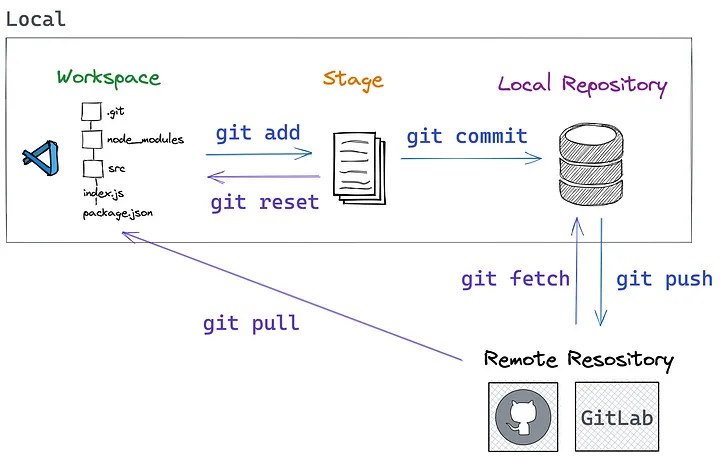
git
git 命令安装:
-bash/zsh: git: command not found # Windows (WSL2) sudo apt-get update sudo apt-get install git # Debian apt-get install git # Ubuntu apt-get install git # Alpine apk add git # Arch Linux pacman -S git # Kali Linux apt-get install git # CentOS yum install git # Fedora dnf install git # OS X brew install git # Raspbian apt-get install git # Dockerfile dockerfile.run/git # Docker docker run cmd.cat/git git
git 命令补充说明:
git 是分布式版本控制系统。 一些子命令(例如 commit、add、branch、checkout、push 等)有自己的使用文档,可以通过 tldr git 子命令访问。
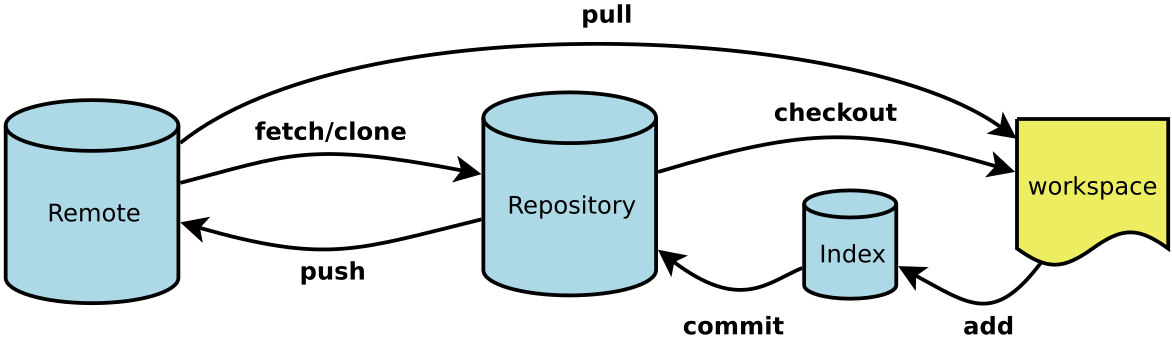
git
git 命令语法:
git [--version] [--help] [-c name=value]
[--exec-path[=<path>]] [--html-path] [--man-path] [--info-path]
[-p|--paginate|--no-pager] [--no-replace-objects] [--bare]
[--git-dir=<path>] [--work-tree=<path>] [--namespace=<name>]
<command> [<args>]
git 命令选项:
The most commonly used git commands are: add Add file contents to the index bisect Find by binary search the change that introduced a bug branch List, create, or delete branches checkout Checkout a branch or paths to the working tree clone Clone a repository into a new directory commit Record changes to the repository diff Show changes between commits, commit and working tree, etc fetch Download objects and refs from another repository grep Print lines matching a pattern init Create an empty Git repository or reinitialize an existing one log Show commit logs merge Join two or more development histories together mv Move or rename a file, a directory, or a symlink pull Fetch from and merge with another repository or a local branch push Update remote refs along with associated objects rebase Forward-port local commits to the updated upstream head reset Reset current HEAD to the specified state rm Remove files from the working tree and from the index show Show various types of objects status Show the working tree status tag Create, list, delete or verify a tag object signed with GPG
git 命令实例:
检查 Git 版本
git --version
git 显示一般帮助:
git --help
显示有关 Git 子命令的帮助(例如 clone、add、push、log 等):
git help subcommand
执行 Git 子命令:
git subcommand
在自定义存储库根路径上执行 Git 子命令:
git -C path/to/repo subcommand
使用给定的配置集执行 Git 子命令:
git -c 'config.key=value' subcommand
git 扩展阅读:
CommandNotFound ⚡️ 坑否 - 其他频道扩展阅读:
git 命令评论
常用命令
-
adduser 命令
bash 命令
bc 命令
bind 命令
cal 命令
cat 命令
cd 命令
chsh 命令
clear 命令
compgen 命令
composer 命令
csh 命令
date 命令
dc 命令
echo 命令
exit 命令
fc 命令
fd 命令
find 命令
gcal 命令
git 命令
gitsome 命令
go 命令
grunt 命令
halt 命令
help 命令
history 命令
hostname 命令
id 命令
if 命令
last 命令
lastb 命令
lastlog 命令
locate 命令
login 命令
mailx 命令
make 命令
man 命令
mesg 命令
mount 命令
mr 命令
mysqldump 命令
mytop 命令
node 命令
npm 命令
npx 命令
ntpdate 命令
numfmt 命令
ollama 命令
pacman 命令
pg_dump 命令
pg_dumpall 命令
pip 命令
pnpm 命令
poweroff 命令
protoc 命令
pwd 命令
pwdx 命令
readlink 命令
realpath 命令
reboot 命令
rev 命令
runlevel 命令
shutdown 命令
su 命令
svn 命令
tcsh 命令
tig 命令
tput 命令
tsort 命令
tty 命令
umount 命令
updatedb 命令
useradd 命令
userdel 命令
usermod 命令
users 命令
uuidgen 命令
wall 命令
whereis 命令
which 命令
who 命令
write 命令
yarn 命令
yum 命令
共收录到 545 个 Linux 命令
