wine 命令详解
|
选择喜欢的代码风格
A B C D E F G H I J K L M N O P Q R S T U V W X Y Z
wine 命令可以在在基于 Unix 的系统上运行 Windows 可执行文件。
wine 命令安装:
-bash/zsh: wine: command not found # Windows (WSL2) sudo apt-get update sudo apt-get install wine-core # Debian apt-get install wine # Ubuntu apt-get install wine-core # Alpine apk add wine # Kali Linux apt-get install wine-core # Fedora dnf install wine-core # OS X brew install wine # Raspbian apt-get install wine-core # Dockerfile dockerfile.run/wine # Docker docker run cmd.cat/wine wine
wine 命令补充说明:
wine 加载并运行给定的程序,该程序是 DOS、Windows 3.x 或 Win32 可执行文件(仅限 x86 二进制文件)。
要调试 wine,请使用 winedbg。
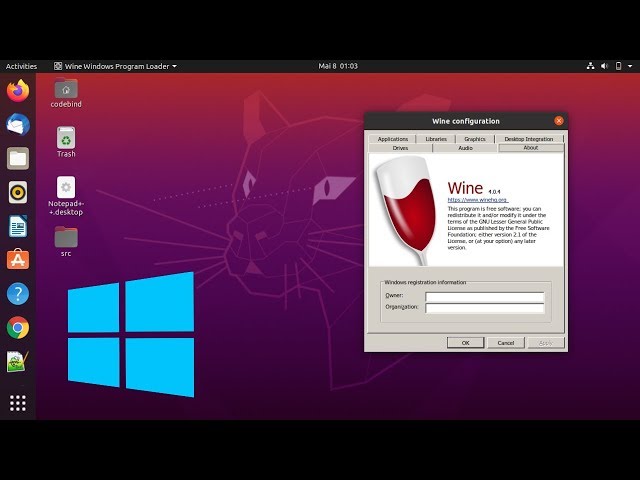
wine
要运行 CUI 可执行文件(Windows 控制台程序 - Windows console programs),请使用 wineconsole 而不是 wine。 这将在单独的窗口中显示所有输出(这需要 X11 才能运行)。 不将 wineconsole 用于 CUI 程序将仅提供非常有限的控制台支持,并且您的程序可能无法正常运行。
当使用 --help 或 --version 作为唯一参数调用时,wine 将简单地分别打印一条小帮助消息或其版本并退出。
wine 命令语法:
wine program [arguments ... ] wine --help wine --version
wine 文件列表:
/usr/bin/wine The wine program loader. /usr/bin/wineconsole The wine program loader for CUI (console) applications. /usr/bin/wineserver The wine server /usr/bin/winedbg The wine debugger /usr/lib64/wine Directory containing wine's shared libraries $WINEPREFIX/dosdevices Directory containing the DOS device mappings. Each file in that directory is a symlink to the Unix device file implementing a given device. For instance, if COM1 is mapped to /dev/ttyS0 you'd have a symlink of the form $WINEPREFIX/dosdevices/com1 -> /dev/ttyS0. DOS drives are also specified with symlinks; for instance if drive D: corresponds to the CDROM mounted at /mnt/cdrom, you'd have a symlink $WINEPREFIX/dosdevices/d: -> /mnt/cdrom. The Unix device corresponding to a DOS drive can be specified the same way, except with '::' instead of ':'. So for the previous example, if the CDROM device is mounted from /dev/hdc, the corresponding symlink would be $WINEPREFIX/dosdevices/d:: -> /dev/hdc.
wine 命令实例:
在“wine”环境中运行特定程序:
wine command
wine 在后台运行特定程序:
wine start command
wine 安装 / 卸载 MSI 包:
wine msiexec /i|x path/to/package.msi
wine 运行 [文件资源管理器] 、 [记事本] 或 [写字板]:
wine explorer|notepad|write
wine 运行 [注册表编辑器]、 [控制面板] 或 [任务管理器]:
wine regedit|control|taskmgr
wine 运行配置工具:
wine winecfg
wine 命令扩展阅读:
CommandNotFound ⚡️ 坑否 - 其他频道扩展阅读:
wine 命令评论
奇淫巧技
-
Linux TCP 状态 TIME_WAIT 过多的处理
No space left on device:Inode 已耗尽
云平台 Linux 服务器问题场景分析思路及工具箱
ngx_waf 安装避坑
MS-DOS vs. Linux 和 Unix
云服务器 SSH 连接一段时间就断掉的解决办法
Git 的 CRLF,LF 问题
用 Bash 脚本监控 Linux 上的内存使用情况
Linux 查看硬盘信息方法总结
vim 列编辑模式总结
Web 状态码检测监控提醒
Antigen
命令行录制工具 asciinema
certbot 命令
certbot-auto 命令
dash 命令
dive 命令
fish 命令
hr 命令
hugo 命令
jhat 命令
ksh 命令
oh-my-zsh
opencc 命令
progress 命令
screen 命令
wine 命令
xeyes 命令
xxd 命令
zsh 工具
共收录到 545 个 Linux 命令
