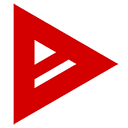命令行录制工具 asciinema详解
|
选择喜欢的代码风格
A B C D E F G H I J K L M N O P Q R S T U V W X Y Z
asciinema 可以以正确的方式记录和分享您的终端会话。不再是模糊视频画面的屏幕录制。而是轻量级,纯粹基于文本的终端录制方式渲染。
asciinema
asciinema 官网 https://asciinema.org,github 主页: https://github.com/asciinema
asciinema 直接使用 pip3 install asciinema 来安装,有可能会第一次失败提示你(具体可看 https://asciinema.org/docs/installation):
Collecting asciinema
Downloading https://files.pythonhosted.org/packages/a7/71/771c859795e02c71c187546f34f7535487b97425bc1dad1e5f6ad2651357/asciinema-2.0.2.tar.gz
Complete output from command python setup.py egg_info:
Traceback (most recent call last):
File "<string>", line 1, in <module>
File "/tmp/pip-build-upAIm7/asciinema/setup.py", line 1, in <module>
import asciinema
File "asciinema/__init__.py", line 7, in <module>
raise ImportError('Python < 3 is unsupported.')
ImportError: Python < 3 is unsupported.
----------------------------------------
Command "python setup.py egg_info" failed with error code 1 in /tmp/pip-build-upAIm7/asciinema/
You are using pip version 8.1.2, however version 19.1.1 is available.
You should consider upgrading via the 'pip install --upgrade pip' command.
[root@TestMaster /]
# pip install --upgrade pip
Collecting pip
Downloading http://mirrors.aliyun.com/pypi/packages/5c/e0/be401c003291b56efc55aeba6a80ab790d3d4cece2778288d65323009420/pip-19.1.1-py2.py3-none-any.whl (1.4MB)
100% |████████████████████████████████| 1.4MB 14.7MB/s
Installing collected packages: pip
Found existing installation: pip 8.1.2
Uninstalling pip-8.1.2:
Successfully uninstalled pip-8.1.2
Successfully installed pip-19.1.1
执行 asciinema rec 开始录制,录制完成后 exit 退出或者按 Ctrl + D,可以保存到本地或者上传到 https://asciinema.org
$ asciinema rec
asciinema 录制过程在 https://asciinema.org/a/AdnqMX0QfOg5c7USOtwHZ4Hz1 可以看到了。
如果分享 asciinema 给他人可以用邮箱注册,它不需要密码就可以注册。CommandNotFound - 坑否 注册后的主页 https://asciinema.org/~CommandNotFound,视频链接后加 .png 是视频截图 https://asciinema.org/a/254348.png ,而链接后加 .js 就可以直接嵌入网站了。
<a href="https://asciinema.org/a/254348" target="_blank"><img src="https://asciinema.org/a/254348.svg" /></a> <script src="https://asciinema.org/a/254348.js" id="asciicast-254348" async data-autoplay="true" data-size="big"></script>
asciinema 相关扩展阅读:
CommandNotFound ⚡️ 坑否 - 其他频道扩展阅读:
命令行录制工具 asciinema评论
奇淫巧技
-
Linux TCP 状态 TIME_WAIT 过多的处理
No space left on device:Inode 已耗尽
云平台 Linux 服务器问题场景分析思路及工具箱
ngx_waf 安装避坑
MS-DOS vs. Linux 和 Unix
云服务器 SSH 连接一段时间就断掉的解决办法
Git 的 CRLF,LF 问题
用 Bash 脚本监控 Linux 上的内存使用情况
Linux 查看硬盘信息方法总结
vim 列编辑模式总结
Web 状态码检测监控提醒
Antigen
命令行录制工具 asciinema
certbot 命令
certbot-auto 命令
dash 命令
dive 命令
fish 命令
hr 命令
hugo 命令
jhat 命令
ksh 命令
oh-my-zsh
opencc 命令
progress 命令
screen 命令
wine 命令
xeyes 命令
xxd 命令
zsh 工具
共收录到 545 个 Linux 命令