inkscape 命令详解
|
选择喜欢的代码风格
A B C D E F G H I J K L M N O P Q R S T U V W X Y Z
inkscape 命令是可缩放矢量图形 - SVG 编辑程序。 对于 0.92.x 以下的 Inkscape 版本,请使用 -e 而不是 -o。
inkscape 命令安装:
-bash/zsh: inkscape command not found # Windows (WSL2) sudo apt-get update sudo apt-get install inkscape # Debian apt-get install inkscape # Ubuntu apt-get install inkscape # Alpine apk add inkscape # Arch Linux pacman -S inkscape # Kali Linux apt-get install inkscape # CentOS yum install inkscape # Fedora dnf install inkscape # Raspbian apt-get install inkscape # Dockerfile dockerfile.run/inkscape # Docker docker run cmd.cat/inkscape inkscape
inkscape 命令补充说明:
Inkscape 是一款开源矢量图形编辑器,类似于 Adobe Illustrator、Corel Draw、Freehand 或 Xara X。
Inkscape 的与众不同之处在于它使用可扩展矢量图形 SVG(一种基于 XML 的开放 W3C 标准)作为本机格式。
inkscape 命令语法:
inkscape [options] [filename_1 filename_2 ...]
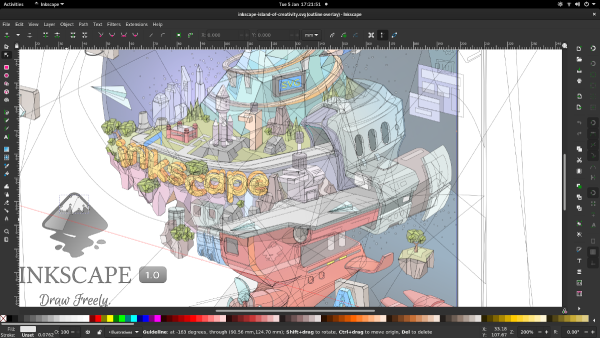
inkscape 命令选项:
-?, --help
--help-all
--help-gapplication
--help-gtk
-V, --version
--debug-info
--system-data-directory
--user-data-directory
-p, --pipe
-n, --pages=PAGE[,PAGE]
--pdf-poppler
--convert-dpi-method=METHOD
--no-convert-text-baseline-spacing
-o, --export-filename=FILENAME
--export-overwrite
--export-type=TYPE[,TYPE]*
--export-extension=EXTENSION-ID
-C, --export-area-page
-D, --export-area-drawing
-a, --export-area=x0:y0:x1:y1
--export-area-snap
-d, --export-dpi=DPI
-w, --export-width=WIDTH
-h, --export-height=HEIGHT
--export-margin=MARGIN
--export-page=all|n[,a-b]
-i, --export-id=OBJECT-ID[;OBJECT-ID]*
-j, --export-id-only
-l, --export-plain-svg
--export-png-color-mode=COLORMODE
--export-png-use-dithering=BOOLEAN
--export-ps-level=LEVEL
--export-pdf-version=VERSION
-T, --export-text-to-path
--export-latex
--export-ignore-filters
-t, --export-use-hints
-b, --export-background=COLOR
-y, --export-background-opacity=VALUE
-I, --query-id=OBJECT-ID[,OBJECT-ID]*
-S, --query-all
-X, --query-x
-Y, --query-y
-W, --query-width
-H, --query-height
--vacuum-defs
--select=OBJECT-ID[,OBJECT-ID]*
--actions=ACTION(:ARG)[;ACTION(:ARG)]*
--action-list
--actions-file=FILENAME
-g, --with-gui
-q, --active-window
--display=DISPLAY
--app-id-tag=TAG
--batch-process
--shell
inkscape 命令实例:
inkscape 在 GUI 中打开 SVG 文件:
inkscape filename.svg
inkscape 将 SVG 文件导出为 PNG,默认分辨率为 96 dpi(一个 SVG 用户单位转换为一个位图像素):
inkscape --export-filename=filename.png filename.svg
inkscape 同上,但强制 PNG 文件为 600x400 像素:
inkscape --export-filename=filename.png -w 600 -h 400 filename.svg
inkscape 同上,但导出绘图(所有对象的边界框),而不是页面:
inkscape --export-filename=filename.png --export-area-drawing filename.svg
inkscape 将两个不同的文件导出为四种不同的文件格式:
inkscape --export-type=png,ps,eps,pdf filename1.svg filename2.svg
inkscape 将 SVG 文档转换为 EPS,将所有文本转换为路径:
inkscape --export-filename=filename.eps --export-text-to-path filename.svg
inkscape 命令扩展阅读:
CommandNotFound ⚡️ 坑否 - 其他频道扩展阅读:
inkscape 命令评论
图像及多媒体相关
-
convert 命令
cowsay 命令
cowthink 命令
espeak 命令
feh 命令
ffmpeg 命令
fim 命令
flac 命令
gnuplot 命令
imgp 命令
inkscape 命令
jpegoptim 命令
julia 命令
minetest 命令
montage 命令
mutool 命令
pdfjoin 命令
pdftotext 命令
pdfunite 命令
qpdf 命令
redshift 命令
weasyprint 命令
wkhtmltopdf 命令
youtube-dl 命令
zopflipng 命令
共收录到 545 个 Linux 命令
