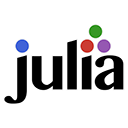julia 命令详解
|
选择喜欢的代码风格
A B C D E F G H I J K L M N O P Q R S T U V W X Y Z
julia 是一种高性能、动态的编程语言,最初于 2012 年发布。它被设计用来解决科学计算和技术计算方面的复杂问题,尤其是针对大规模数据分析、数值计算和科学建模的需求。julia 的目标是提供高性能的计算能力,同时保持编程的灵活性和可读性。
julia 命令安装:
-bash/zsh: julia: command not found # Windows (WSL2) sudo apt-get update sudo apt-get install julia # Debian apt-get install julia # Ubuntu apt-get install julia # Alpine apk add julia # Arch Linux pacman -S julia # Kali Linux apt-get install julia # Fedora dnf install julia # Raspbian apt-get install julia # Dockerfile dockerfile.run/julia # Docker docker run cmd.cat/julia julia
julia 命令补充说明:
Julia 用于技术计算的高级、高性能动态编程语言,julia 的一些主要特点包括:
- 高性能:Julia 能够与传统的高性能语言(如 C、C++ 和 Fortran)媲美,并且通常能够比其他解释型语言(如 Python 和 R)更快地执行计算任务。
- 动态类型:Julia 具有灵活的类型系统,允许开发人员使用动态类型来编写代码,同时保持性能。
- 并行计算:Julia 内置了并行计算的支持,可以轻松地处理多核和分布式计算任务。
- 丰富的标准库:Julia 附带了许多用于数学、科学计算和数据处理的标准库,包括线性代数、统计学、绘图等方面的功能。
- 互操作性:Julia 可以与其他编程语言(如 Python、C、C++)进行互操作,因此可以轻松地与现有代码集成。
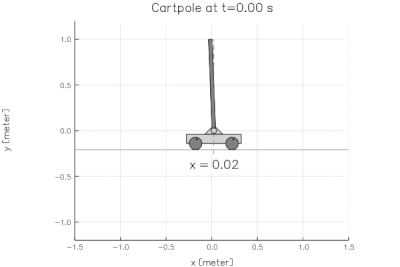
julia
Julia 的使用场景包括科学研究、数据分析、机器学习、高性能计算、数值模拟等。它在那些需要高性能计算的领域特别有用,比如金融建模、生物信息学、气候建模、图像处理等。
julia 命令语法:
julia [option] [program] [args..]
julia 命令选项:
-v --version Display version information -q --quiet Quiet startup without banner --color=<yes|no> Turn colored prompts on (yes) and off (no). -H --home <dir> Load files relative to <dir> -T --tab <size> Set REPL tab width to <size> -e --eval <expr> Evaluate <expr> -E --print <expr> Evaluate and show <expr> -P --post-boot <expr> Evaluate <expr> right after boot -L --load file Load <file> right after boot on all processors -J --sysimage file Start up with the given system image file -p n Run n local processes --machinefile file Run processes on hosts listed in file --no-history Don't load or save history -f --no-startup Don't load ~/.juliarc.jl -F Load ~/.juliarc.jl, then handle remaining inputs -h --help Print a help message displaying command-line arguments
julia 命令实例:
启动 julia 的 REPL(交互 SHELL)模式:
julia
julia 执行带有参数的 Julia 程序 program.jl:
julia program.jl
julia 的 -e 评估包含 Julia 代码的字符串:
julia -e 'julia_code'
julia 评估 Julia 代码字符串,并向其传递参数
julia -e 'for x in ARGS; println(x); end' arguments
julia 计算表达式并打印结果:
julia -E '(1 - cos(pi/4))/2'
julia 使用 N 个工作进程以并行模式启动 Julia:
julia -p N
julia 扩展阅读:
CommandNotFound ⚡️ 坑否 - 其他频道扩展阅读:
julia 命令评论
图像及多媒体相关
-
convert 命令
cowsay 命令
cowthink 命令
espeak 命令
feh 命令
ffmpeg 命令
fim 命令
flac 命令
gnuplot 命令
imgp 命令
inkscape 命令
jpegoptim 命令
julia 命令
minetest 命令
montage 命令
mutool 命令
pdfjoin 命令
pdftotext 命令
pdfunite 命令
qpdf 命令
redshift 命令
weasyprint 命令
wkhtmltopdf 命令
youtube-dl 命令
zopflipng 命令
共收录到 545 个 Linux 命令