pssh 命令详解
|
选择喜欢的代码风格
A B C D E F G H I J K L M N O P Q R S T U V W X Y Z
pssh 命令 -
Parallel SSH 是 Python 写的可以在多台服务器上执行命令的工具,可以实现文件复制,可以批量管理多台服务器的一个小工具。
pssh 命令安装:
-bash/zsh: pssh: command not found # Windows (WSL2) sudo apt-get update sudo apt-get install pssh # Debian apt-get install pssh # Ubuntu apt-get install pssh # Alpine apk add pssh # Kali Linux apt-get install pssh # Fedora dnf install pssh # OS X brew install pssh # Raspbian apt-get install pssh # Dockerfile dockerfile.run/pssh # Docker docker run cmd.cat/pssh pssh
pssh 命令补充说明:
pssh 全称为 parallel-ssh,是一个用 Python 编写的可以并发在多台服务器上批量执行命令的工具。
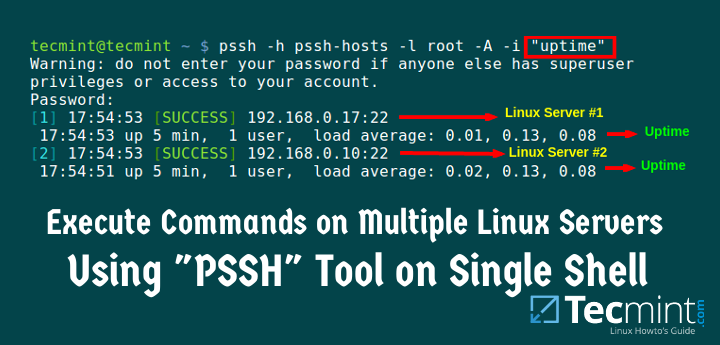
提供了一系列命令如 pssh、pscp、prsync、pnuke 和 pslurp,支持远程并行执行命令、杀掉进程、复制文件等等,是十分方便的批量管理主机的命令。使用 pssh 相关命令时不需要在受控节点上安装任何类似 agent 的东西,只需要在管理节点上安装 pssh,然后让管理节点可以通过 ssh 登录受控节点即可。
在容器化大行其道的今天,对机器节点本身进行操作的需求在减少,但是 pssh 命令仍然有它适合的使用场景。
pssh 命令语法:
pss [ -fLkrSPv ] [ -s cell ] [ -R n ] [ -C n ] [ -n n ] [ -d c ]
pssh 扩展工具
- parallel-ssh (pssh) 在多个主机上并行地运行命令。
- parallel-scp (pscp)把文件并行地复制到多个主机上。
- parallel-rsync (psync)通过 rsync 协议把文件高效地并行复制到多个主机上。
- parallel-slurp (pslurp)把文件并行地从多个远程主机复制到中心主机上。
- parallel-nuke (pnuke)并行地在多个远程主机上杀死进程。
pssh 命令选项:
Options:
-f Omit column width calculations. This option is for preparing data
to be merged with an existing spreadsheet. If the option is not
specified, the column widths calculated for the data read by pss
will override those already set in the existing spreadsheet.
-L Left justify strings.
-k Keep all delimiters. This option causes the output cell to change
on each new delimiter encountered in the input stream. The
default action is to condense multiple delimters to one, so that
the cell only changes once per input data item.
-r Output the data by row first then column. For input consisting of
a single column, this option will result in output of one row with
multiple columns instead of a single column spread sheet.
-s cell
Start the top left corner of the spread sheet in cell. For
example, -s B33 will arrange the output data so that the spread
sheet starts in column B, row 33.
-R n Increment by n on each new output row.
-C n Increment by n on each new output column.
-n n Output n rows before advancing to the next column. This option is
used when the input is arranged in a single column and the spread
sheet is to have multiple columns, each of which is to be length
n.
-d c Use the single character c as the delimiter between input fields.
-P Plain numbers only. A field is a number only when there is no
imbeded [-+eE].
-S All numbers are strings.
-v Print the version of pss
pssh 命令参数:
主机信息
pssh 命令实例:
pssh 在两台主机上运行命令,并在每台服务器上内联打印其输出:
pssh -i -H "host1 host2" hostname -i
pssh 在两台主机上运行命令,并在每台服务器上内联打印其输出:
pssh -H host1 -H host2 -o path/to/output_dir hostname -i
pssh 命令扩展阅读:
CommandNotFound ⚡️ 坑否 - 其他频道扩展阅读:
pssh 命令评论
网络相关
-
ab 命令
apachectl 命令
arp 命令
arp-scan 命令
arpd 命令
arping 命令
arptables 命令
arpwatch 命令
axel 命令
az 命令
bmon 命令
bye 命令
cu 命令
curl 命令
dhclient 命令
dhcpd 命令
dhcrelay 命令
dig 命令
dnsdomainname 命令
domainname 命令
drill 命令
ethtool 命令
fping 命令
gdrive 命令
host 命令
http 命令
ifcfg 命令
ifconfig 命令
ifdown 命令
ifstat 命令
ifup 命令
ip 命令
iperf、iperf3 命令
iptraf、iptraf-ng 命令
lsof 命令
mtr 命令
nc 命令
nethogs 命令
netstat 命令
nisdomainname 命令
nload 命令
nmap 命令
nscd 命令
nslookup 命令
ping 命令
pssh 命令
rcp 命令
route 命令
rsstail 命令
rsync 命令
scp 命令
sendmail 命令
speedometer 命令
ss 命令
ssh 命令
sslscan 命令
sysdig 命令
tc 命令
tcpdump 命令
tcpflow 命令
tcping 命令
telnet 命令
traceroute 命令
ufw 命令
vue 命令
w3m 命令
wget 命令
whois 命令
wrk 命令
wuzz 命令
ypdomainname 命令
yppasswd 命令
共收录到 545 个 Linux 命令