5 秒自动抠图
 5 秒去除人像背景 —— AI 帮你自动抠图,无需注册登录、完全免费!
5 秒去除人像背景 —— AI 帮你自动抠图,无需注册登录、完全免费!
Remove Image Background 是非常火爆的人像照片(其实也可以去除其他物体,比如沙发…)背景去除工具,只需要上传一张带有人像的照片,它就会帮你自动抠掉背景,整个过程全自动、5秒内完成,而且完全免费,甚至还支持多种语言的 Background Removal API 调用。
效果如下图所示,不到5秒瞬间完成…(该图为本人真实、亲测旅游卫视图片处理效果)
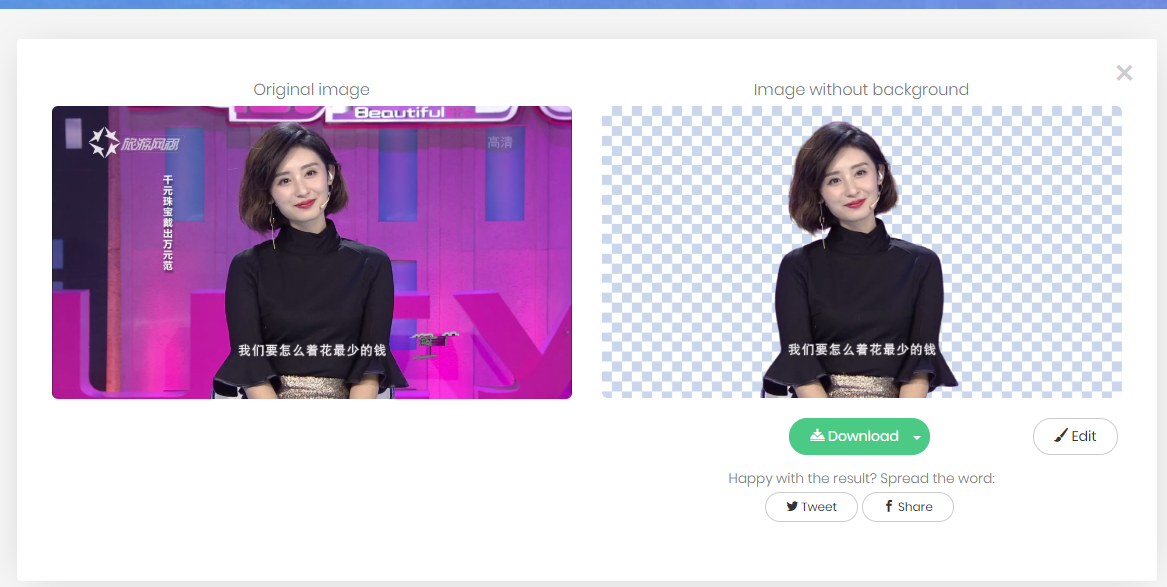
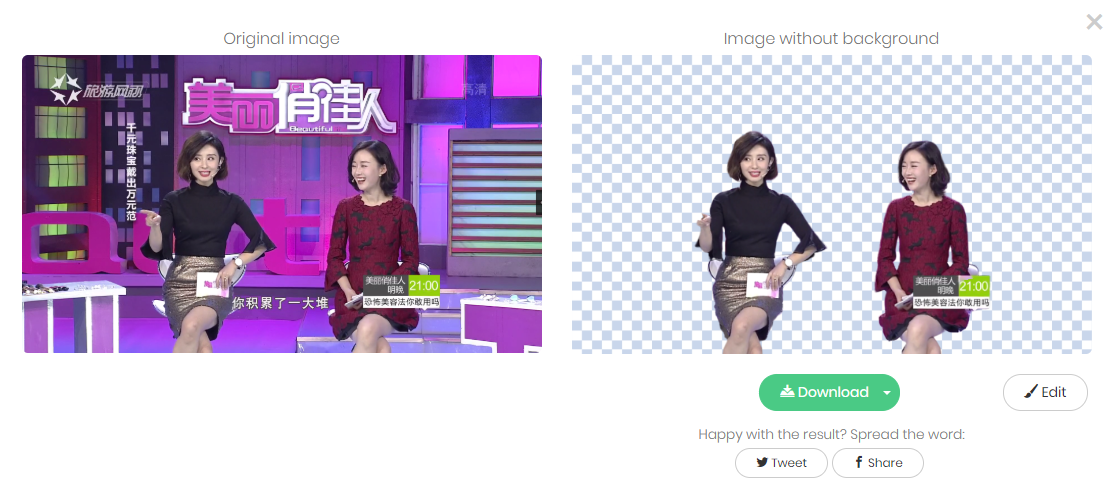
另外,再推荐一个国内在线的抠图工具 —— 搞定抠图,功能相比 Remove Bg 稍微逊色,主要不够 AI,很多需要人工确定抠图范围,在访问 Remove Bg 遇到困难的时候(remove.bg 使用了 reCAPTCHA 预防滥用,而 re 的服务器位于 Google,所以你懂得 ..),也可以作为备选使用:
搞定抠图 传送门Background Removal API Community packages
懂开发的攻城狮同学,也可以根据下面实现好的,直接拿来改装,不用自己造重复轮子。
Background Removal API 各开发语言实例
* 本实例默认用
ImageURL 方式,上传图片文件方式请参见官网。
- cURL
$ curl -H 'X-API-Key: INSERT_YOUR_API_KEY_HERE' \
-F 'image_url=https://commandnotfound.cn/example.jpg' \
-F 'size=auto' \
-f https://api.remove.bg/v1.0/removebg -o no-bg.png
- Node.js
// Requires "request" to be installed (see https://www.npmjs.com/package/request)
var request = require('request');
var fs = require('fs');
request.post({
url: 'https://api.remove.bg/v1.0/removebg',
formData: {
image_url: 'https://commandnotfound.cn/example.jpg',
size: 'auto',
},
headers: {
'X-Api-Key': 'INSERT_YOUR_API_KEY_HERE'
},
encoding: null
}, function(error, response, body) {
if(error) return console.error('Request failed:', error);
if(response.statusCode != 200) return console.error('Error:', response.statusCode, body.toString('utf8'));
fs.writeFileSync("no-bg.png", body);
});
- Python
# Requires "requests" to be installed (see python-requests.org)
import requests
response = requests.post(
'https://api.remove.bg/v1.0/removebg',
data={
'image_url': 'https://commandnotfound.cn/example.jpg',
'size': 'auto'
},
headers={'X-Api-Key': 'INSERT_YOUR_API_KEY_HERE'},
)
if response.status_code == requests.codes.ok:
with open('no-bg.png', 'wb') as out:
out.write(response.content)
else:
print("Error:", response.status_code, response.text)
- Ruby
# Install "remove_bg" first (https://github.com/remove-bg/ruby)
require "remove_bg"
RemoveBg.from_url("https://commandnotfound.cn/example.jpg",
api_key: "INSERT_YOUR_API_KEY_HERE"
).save("no-bg.png")
- PHP
// Requires "guzzle" to be installed (see guzzlephp.org)
$client = new GuzzleHttp\Client();
$res = $client->post('https://api.remove.bg/v1.0/removebg', [
'multipart' => [
[
'name' => 'image_url',
'contents' => 'https://commandnotfound.cn/example.jpg'
],
[
'name' => 'size',
'contents' => 'auto'
]
],
'headers' => [
'X-Api-Key' => 'INSERT_YOUR_API_KEY_HERE'
]
]);
$fp = fopen("no-bg.png", "wb");
fwrite($fp, $res->getBody());
fclose($fp);
- Java
// Requires "Apache HttpComponents" to be installed (see hc.apache.org)
Response response = Request.Post("https://api.remove.bg/v1.0/removebg")
.addHeader("X-Api-Key", "INSERT_YOUR_API_KEY_HERE")
.body(
MultipartEntityBuilder.create()
.addTextBody("image_url", "https://commandnotfound.cn/example.jpg")
.addTextBody("size", "auto")
.build()
).execute();
response.saveContent(new File("no-bg.png"));
- .NET (C#)
using (var client = new HttpClient())
using (var formData = new MultipartFormDataContent())
{
formData.Headers.Add("X-Api-Key", "INSERT_YOUR_API_KEY_HERE");
formData.Add(new StringContent("https://commandnotfound.cn/example.jpg"), "image_url");
formData.Add(new StringContent("auto"), "size");
var response = client.PostAsync("https://api.remove.bg/v1.0/removebg", formData).Result;
if(response.IsSuccessStatusCode) {
FileStream fileStream = new FileStream("no-bg.png", FileMode.Create, FileAccess.Write, FileShare.None);
response.Content.CopyToAsync(fileStream).ContinueWith((copyTask) =>{ fileStream.Close(); });
} else {
Console.WriteLine("Error: " + response.Content.ReadAsStringAsync().Result);
}
}
- Swift
// Requires Alamofire to be installed (see https://github.com/Alamofire/Alamofire)
Alamofire
.request(
URL(string: "https://api.remove.bg/v1.0/removebg")!,
method: .post,
parameters: ["image_url": "https://commandnotfound.cn/example.jpg"],
encoding: URLEncoding(),
headers: [
"X-Api-Key": "INSERT_YOUR_API_KEY_HERE"
]
)
.responseData { imageResponse in
guard let imageData = imageResponse.data,
let image = UIImage(data: imageData) else { return }
self.imageView.image = image
}
- Object-C
// Requires AFNetworking to be installed (see https://github.com/AFNetworking/AFNetworking)
AFHTTPSessionManager *manager =
[[AFHTTPSessionManager alloc] initWithSessionConfiguration:
NSURLSessionConfiguration.defaultSessionConfiguration];
manager.responseSerializer = [AFImageResponseSerializer serializer];
[manager.requestSerializer setValue:@"INSERT_YOUR_API_KEY_HERE"
forHTTPHeaderField:@"X-Api-Key"];
NSURLSessionDataTask *dataTask = [manager
POST:@"https://api.remove.bg/v1.0/removebg"
parameters:@{@"image_url": @"https://commandnotfound.cn/example.jpg"}
progress:nil
success:^(NSURLSessionDataTask * _Nonnull task, id _Nullable responseObject) {
if ([responseObject isKindOfClass:UIImage.class] == false) {
return;
}
self.imageView.image = responseObject;
} failure:^(NSURLSessionDataTask * _Nullable task, NSError * _Nonnull error) {
NSLog(@"ERROR");
}];
[dataTask resume];
