Three.js 介绍
Three.js是一个尽可能简化在网页端获取3D 内容的库。Three.js经常会和WebGL混淆, 但也并不总是,three.js其实是使用WebGL来绘制三维效果的。 WebGL是一个只能画点、线和三角形的非常底层的系统. 想要用WebGL来做一些实用的东西通常需要大量的代码, 这就是Three.js的用武之地。它帮我们处理了像场景、灯光、阴影、材质、贴图、空间运算、几乎所有你需要自己通过WebGL来实现的东西。
Three.js
Three.js 是一个轻量的 3D 库,隐藏了很多 WebGL 的复杂性,使得在开始在网络 3D 编程上变得非常简单。
下面提供两个 Three.js 的相关图片资料,希望它们能让你对 Three.js 有个整体的认识:
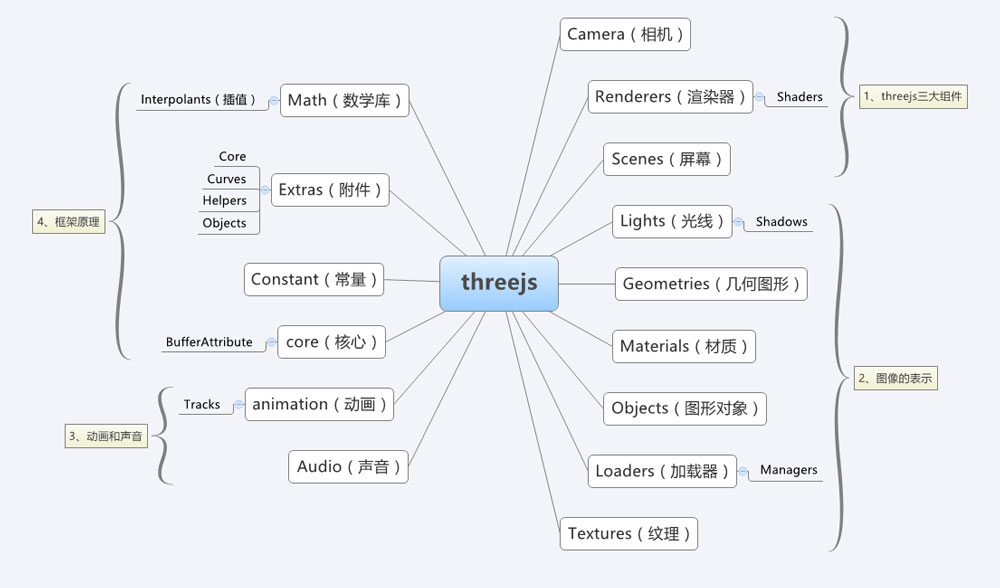 Three.js 文档结构
Three.js 文档结构
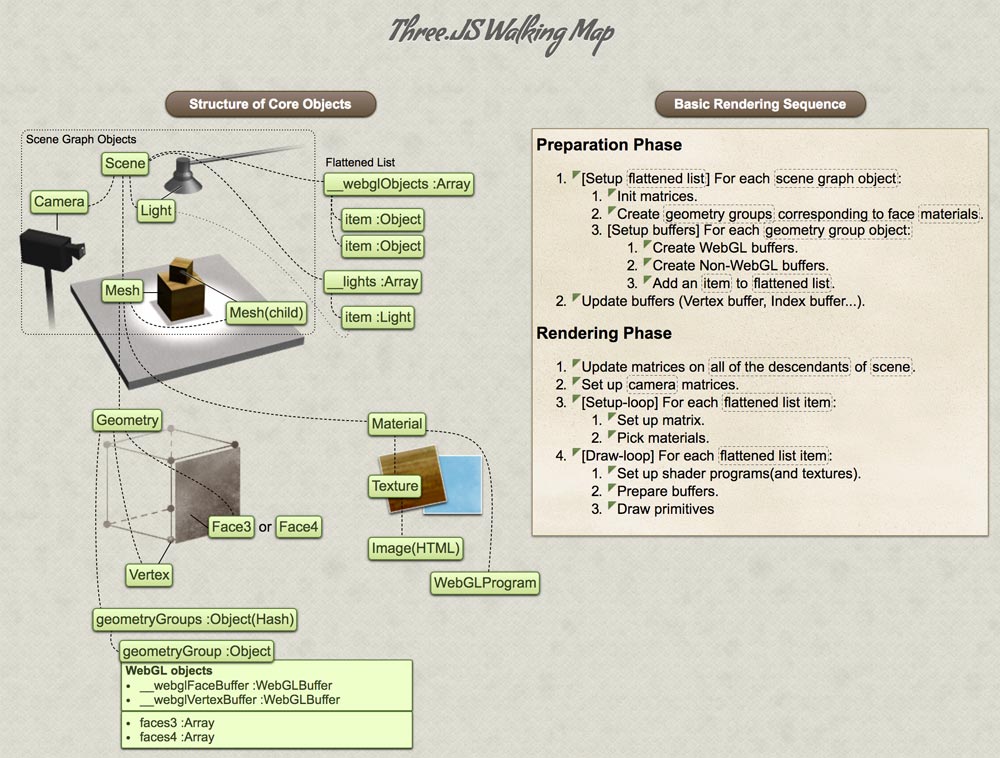 Three.js 核心对象结构和基本的渲染流程
Three.js 核心对象结构和基本的渲染流程
下面是一个渲染函数中旋转三个立方体的 Demo(附 Three.js 代码):
import * as THREE from 'https://threejsfundamentals.org/threejs/resources/threejs/r114/build/three.module.js';
function main() {
const canvas = document.querySelector('#c');
const renderer = new THREE.WebGLRenderer({canvas});
const fov = 75;
const aspect = 2; // the canvas default
const near = 0.1;
const far = 5;
const camera = new THREE.PerspectiveCamera(fov, aspect, near, far);
camera.position.z = 2;
const scene = new THREE.Scene();
{
const color = 0xFFFFFF;
const intensity = 1;
const light = new THREE.DirectionalLight(color, intensity);
light.position.set(-1, 2, 4);
scene.add(light);
}
const boxWidth = 1;
const boxHeight = 1;
const boxDepth = 1;
const geometry = new THREE.BoxGeometry(boxWidth, boxHeight, boxDepth);
function makeInstance(geometry, color, x) {
const material = new THREE.MeshPhongMaterial({color});
const cube = new THREE.Mesh(geometry, material);
scene.add(cube);
cube.position.x = x;
return cube;
}
const cubes = [
makeInstance(geometry, 0x44aa88, 0),
makeInstance(geometry, 0x8844aa, -2),
makeInstance(geometry, 0xaa8844, 2),
];
function render(time) {
time *= 0.001; // convert time to seconds
cubes.forEach((cube, ndx) => {
const speed = 1 + ndx * .1;
const rot = time * speed;
cube.rotation.x = rot;
cube.rotation.y = rot;
});
renderer.render(scene, camera);
requestAnimationFrame(render);
}
requestAnimationFrame(render);
}
main();

