bmon 命令详解
|
选择喜欢的代码风格
A B C D E F G H I J K L M N O P Q R S T U V W X Y Z
bmon 命令可以图形化方式,监控带宽并捕获网络相关统计数据。
bmon 命令安装:
-bash/zsh: bmon: command not found # Windows (WSL2) sudo apt-get update sudo apt-get install bmon # Debian apt-get install bmon # Ubuntu apt-get install bmon # Alpine apk add bmon # Arch Linux pacman -S bmon # Kali Linux apt-get install bmon # Fedora dnf install bmon # OS X brew install bmon # Raspbian apt-get install bmon # Dockerfile dockerfile.run/bmon # Docker docker run cmd.cat/bmon bmon
bmon 命令补充说明:
bmon 是一款便携式带宽监视器,具有多种输入方法和输出模式。 一组特定于体系结构的输入模块为核心提供接口列表及其计数器。 核心存储此计数器并向输出模块提供速率估计,包括过去 60 秒、分钟、小时和天的历史记录,输出模块根据配置输出它们。
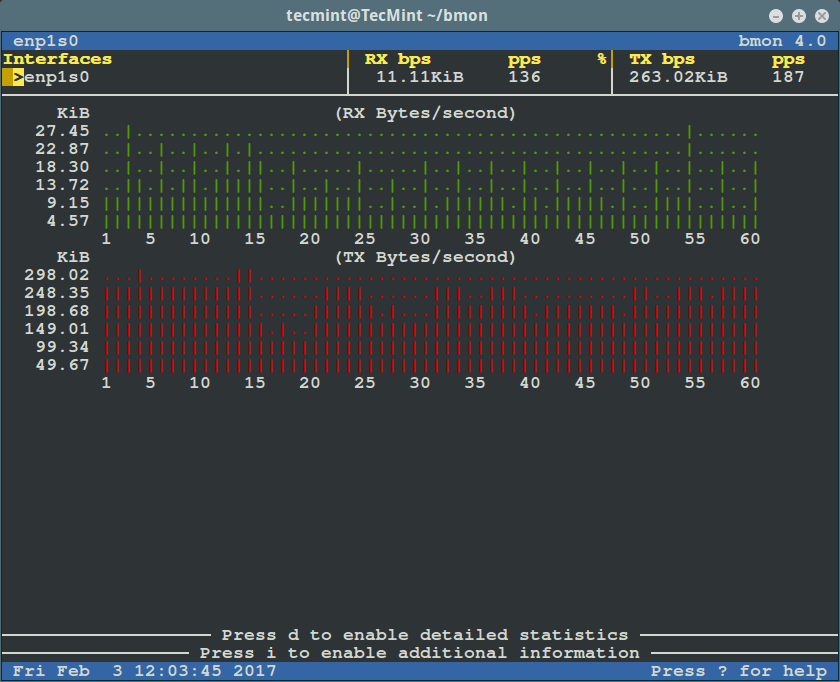
bmon
bmon 计数器集取决于输入模块,可能会有所不同。 辅助输入和输出模块可用于从其他节点收集计数器值或编写 HTML 统计信息。 这种输入/输出架构最大限度地减少了将其移植到其他架构或生成特定统计信息所需的工作。
lo bmon 3.6
Interfaces | RX bps pps %| TX bps pps %
→lo | 0 0 | 0 0
qdisc none (noqueue) | 0 0 | 0 0
eth0 | 212B 2 | 1.24KiB 1
qdisc none (pfifo_fast) | 0 0 | 897B 1
docker0 | 0 0 | 0 0
qdisc none (noqueue) | 0 0 | 0 0
br-0fc9891847dd | 0 0 | 0 0
qdisc none (noqueue) | 0 0 | 0 0
veth8ff0c0a | 0 0 | 0 0
qdisc none (noqueue) | 0 0 | 0 0
veth74711eb | 0 0 | 0 0
qdisc none (noqueue) | 0 0 | 0 0
br-2cb37cd4e007 | 0 0 | 0 0
qdisc none (noqueue) | 0 0 | 0 0
veth3f093cd | 118B 1 | 157B 1
qdisc none (noqueue) | 0 0 | 0 0
veth922d991 | 0 0 | 0 0
qdisc none (noqueue) | 0 0 | 0 0
veth1e47ea1 | 157B 1 | 118B 1
qdisc none (noqueue) | 0 0 | 0 0
-------------------------------+-----------------------+-----------------------------------------------------------------------------------------
(RX Bytes/second) (TX Bytes/second)
0.00 ............................................................ 0.00 ............................................................
0.00 ............................................................ 0.00 ............................................................
0.00 ............................................................ 0.00 ............................................................
0.00 ............................................................ 0.00 ............................................................
0.00 ............................................................ 0.00 ............................................................
0.00 ............................................................ 0.00 ............................................................
1 5 10 15 20 25 30 35 40 45 50 55 60 +--------------------+ 5 10 15 20 25 30 35 40 45 50 55 60
| |
| Really Quit? (y/n) |
| |
+--------------------+
------------------------------- Press d to enable detailed statistics -----------------------------------
------------------------------- Press i to enable additional information --------------------------------
Fri May 5 10:12:35 2023
bmon 命令语法:
bmon [--show-all] [--use-si] [--input=MODULE] [--output=MODULE] [OPTIONS...]
bmon 命令选项:
-h, --help Prints a short help text and exits. -V, --version Prints the versioning identifier and exits. -i, --input=MODULE[:OPTIONS][,MODULE...] Set list of input modules to load and use. Multiple modules can be used in parallel. bmon automatically loads a useful and working input module by default. See INPUT MODULES for more details. -o, --ouptutMODULE[:OPTIONS][,MODULE...] Set list of output modules to load and use. Multiple modules can be used in parallel. By default, bmon will use the curses output mode, if that is not available due to an incompatible console it will fall back to a simple text mode. See OUTPUT MODULES for more details. -U, --use-si Use SI unit system instead of 1KB = 1'024 bytes. -f, --configfile=FILE Set alternative path to configuration file. -p, --policy=POLICY Set policy defining which network interfaces to display. See INTERFACE SELECTION for more details. -a, --show-all= Display all interfaces, even interface that are administratively down. -r, --read-interval=FLOAT Set interval in seconds in which input modules read statistics from their source. The default is 1.0 seconds. -R, --rate-interval=FLOAT Set interval in seconds in which the rate per counter is calculated. The default is 1.0 seconds. -L, --lifetime=FLOAT Set lifetime of an element in seconds before it is no longer displayed without receiving any statistical updates. The default is 30 seconds.
bmon 命令实例:
bmon 显示所有接口的列表:
bmon
bmon 以每秒位数显示数据传输速率:
bmon -b
bmon 设置策略以定义显示哪些网络接口:
bmon -p interface_1,interface_2,interface_3
bmon 设置计算每个计数器速率的时间间隔(以秒为单位):
bmon -R 2.0
bmon 命令扩展阅读:
bmon 命令评论
网络相关
-
ab 命令
apachectl 命令
arp 命令
arp-scan 命令
arpd 命令
arping 命令
arptables 命令
arpwatch 命令
axel 命令
bmon 命令
bye 命令
cu 命令
curl 命令
dhclient 命令
dhcpd 命令
dhcrelay 命令
dig 命令
dnsdomainname 命令
domainname 命令
drill 命令
ethtool 命令
fping 命令
host 命令
http 命令
ifcfg 命令
ifconfig 命令
ifdown 命令
ifstat 命令
ifup 命令
ip 命令
iperf、iperf3 命令
iptraf、iptraf-ng 命令
lsof 命令
mtr 命令
nc 命令
netstat 命令
nisdomainname 命令
nload 命令
nmap 命令
nscd 命令
nslookup 命令
ping 命令
pssh 命令
rcp 命令
route 命令
rsync 命令
scp 命令
sendmail 命令
ss 命令
ssh 命令
sslscan 命令
tc 命令
tcpdump 命令
tcpflow 命令
tcping 命令
telnet 命令
traceroute 命令
ufw 命令
vue 命令
wget 命令
whois 命令
wrk 命令
wuzz 命令
ypdomainname 命令
yppasswd 命令
共收录到 491 个 Linux 命令